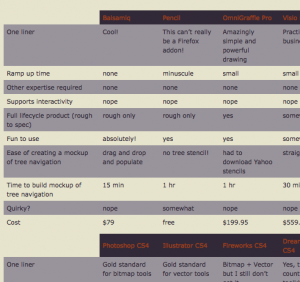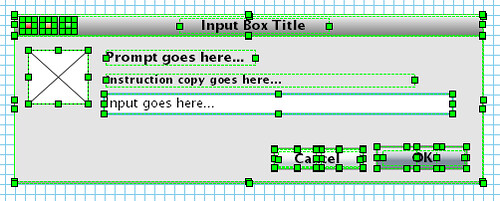i just came across the ux book club. a regular meeting focused on books related to user exerpience. steve baty nicely puts it:
Such a meeting would provide experienced folks with a chance to revisit some classics in a critical light; as well as getting an incentive to read some more current materials. And for less experienced folks it would provide them with a forum to ask those ‘I don’t get it’ questions that they might otherwise never understand.
the ux book club might be a nice extension to the stammtisch — maybe every 2nd stammtisch or as an additional meeting.
i’ll join the book club here in sydney, and i hope there is one coming up in vienna.